Contrary to its performance in the open beta, Battlefield 6 is riddled with multiple errors in its full release version. Common issues, such as launch problems, authentication and login errors, and longer queue times, still persist in the game. Such issues are typically fixed only when developers roll out a patch, but this process can take a considerable amount of time.
That said, we are here with the solutions to fix every known error in Battlefield 6, so you can get back into the action as soon as possible.
Battlefield 6: “Game Not Released” Error
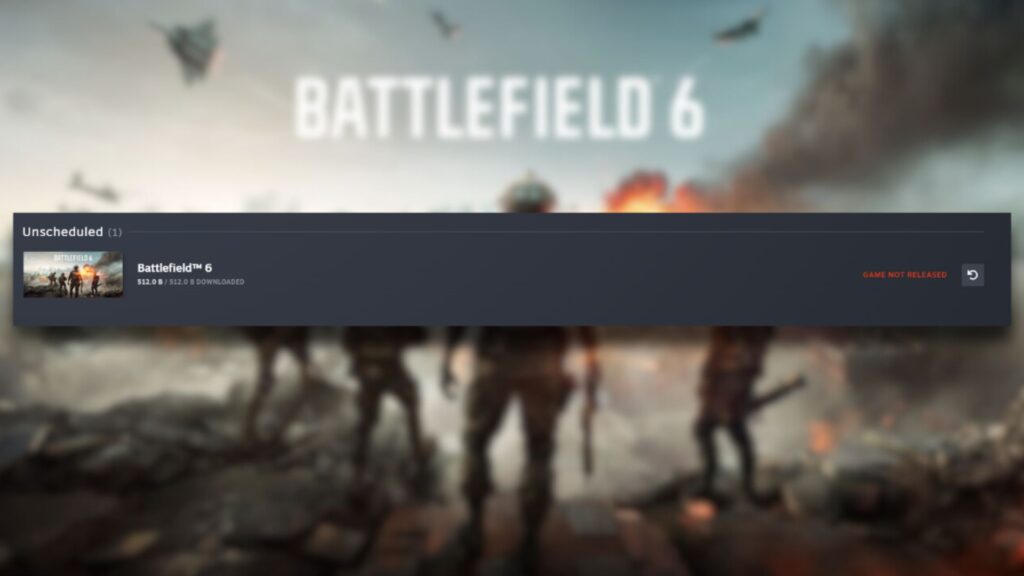
Several users on Steam have reported an error saying “Game not released” when trying to launch it on their PC. For some players, this issue occurs while trying to install the game from their Steam Library.
To fix this issue, try to relaunch your Steam client by clicking on the Steam button in the top left corner and then pressing the Exit button from there. This will shut down the client properly. You can then launch it again and try to run the game. If the problem still persists, wait until a patch arrives or reinstall the game as your last resort.
Battlefield 6: Launching Issues

For some reason, Battlefield 6 does not launch after clicking on the launch button on the Steam Client or the EA app. The screen either blacks out indefinitely or the game crashes. Just know that this problem is not occurring from your side; it’s something wrong on the developer’s end.
Until an official fix comes out, you can try verifying/repairing the game files on your respective launcher. In most cases, this should solve the problem, but if it still persists, try reinstalling the game. It might be a hassle, but there’s no other way around.
Battlefield 6: “DXGI_ERROR_DEVICE_REMOVED” Error
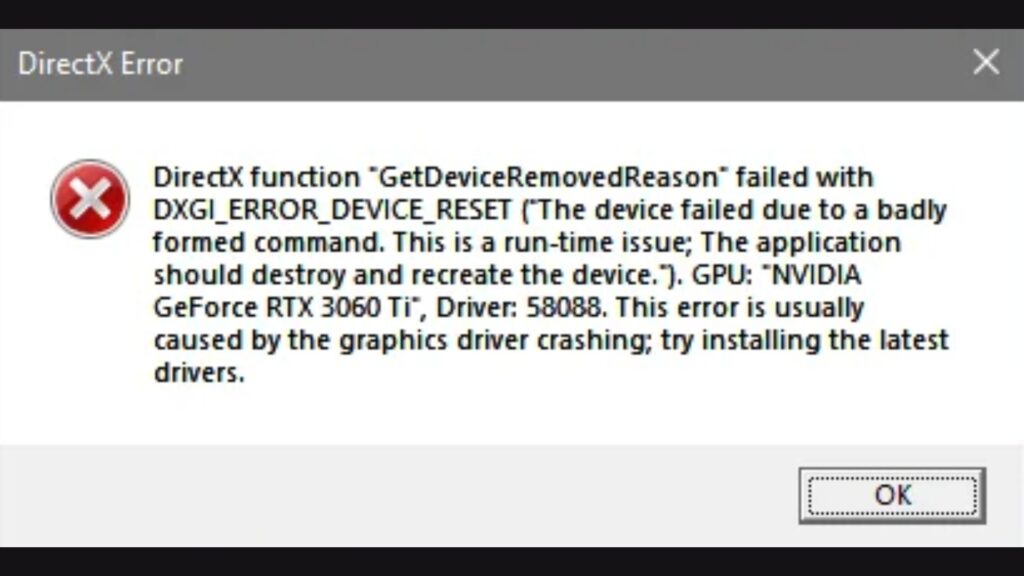
The “DXGI_ERROR_DEVICE_REMOVED” error occurs because of a DirectX issue where the game fails to detect or communicate with the GPU. It can happen with several games if your existing graphics driver isn’t installed properly.
Make sure to download the latest graphics drivers for your GPU (AMD or NVIDIA) from the official website. If possible, get the latest DirectX installed on your Windows PC, too. You can easily find it online. If the “DXGI_ERROR_DEVICE_REMOVED” error still exists, try reinstalling your GPU with the help of an expert.
Battlefield 6: Longer Queue Issues

Since the game has just launched, thousands of players are trying to get in simultaneously. This causes the servers to get jam-packed, not leaving room for more players. Currently, the servers are running at full capacity, and there’s no way they can accommodate even a single extra player. This error did occur during the open beta playtest, as well.
You can either wait for your turn in the queue or try logging in sometime else, when it’s not a peak gaming hour. Do not restart, or your position in the queue will reset.
Battlefield 6: “Server Disconnected” or “An undefined error occurred” Error
Battlefield Studios has addressed an issue which was preventing Steam users from accessing to #Battlefield6. If you're still having this "error message", verify integrity of game's files through properties -> installed files, then restart the Steam client.
They're still working… pic.twitter.com/z2iA1P1gyy
Multiple instances of errors like “Server disconnected” and “An undefined error occurred” have been reported by players in the community. This mostly happens because of network-related issues, triggered from either your end or the developer’s end. Before trying any fix, check if EA and Battlefield 6 servers are running properly. You can check it by accessing the official website here.
Now, if the servers are active and you are still receiving this error message, there might be something wrong with your connection. Try rebooting your internet connection or reconnecting to your network. If possible, establish an internet connection using LAN cables for stability.
If the problem still persists, try verifying or repairing the game files on your respective launcher, like Steam or the EA app.
Battlefield 6: “Purchase to Play” or “Content Not Installed” Error

Both of these errors occur due to an unexpected bug, where you will be forced to quit out of the game. Even after purchasing the game, when you try to boot it, you will be redirected to the EA app, where you are asked to “purchase to play.” Similarly, another issue, saying “content not installed,” can ruin your experience.
There’s no official fix for this issue, but the developers are aware of this problem, and they have mentioned the same in this tweet. You can expect it to be fixed soon, as the developers are working on it.
Road to Battlefield 6 Rewards Missing in the Game

In Battlefield 2042, an event called “Road to Battlefield 6” was active between August 18, 2025, and October 7, 2025. Those who completed the event were supposed to get several rewards on BF6‘s launch. However, now that the game has been released, the rewards won’t appear in the game at all. This might be because of the excessive strain on the servers, so the system is unable to load unlockables properly.
Before trying to reinstall your game in search of rewards, please check the Loadout tab once. This is where your Battlefield 2042 rewards will be found in Battlefield 6. Also, verify if you are using the same account in BF6 that you used in Battlefield 2042. Using a different account won’t get you the rewards.
Battlefield 6: Authentication and Login Errors

EA games that require an active internet connection all the time are bound to authentication and login errors all the time. Such problems take place because of some anomaly with your EA account. It can be anything like invalid credentials, login timeout, etc.
To fix it, you can log in again with proper credentials and then launch the game. One more thing, make sure that your EA account is logged out of all other devices. Logging in to your account on multiple devices can create some disputes in the cloud, also keeping you from accessing your data.
Battlefield 6: Connection and Network Errors
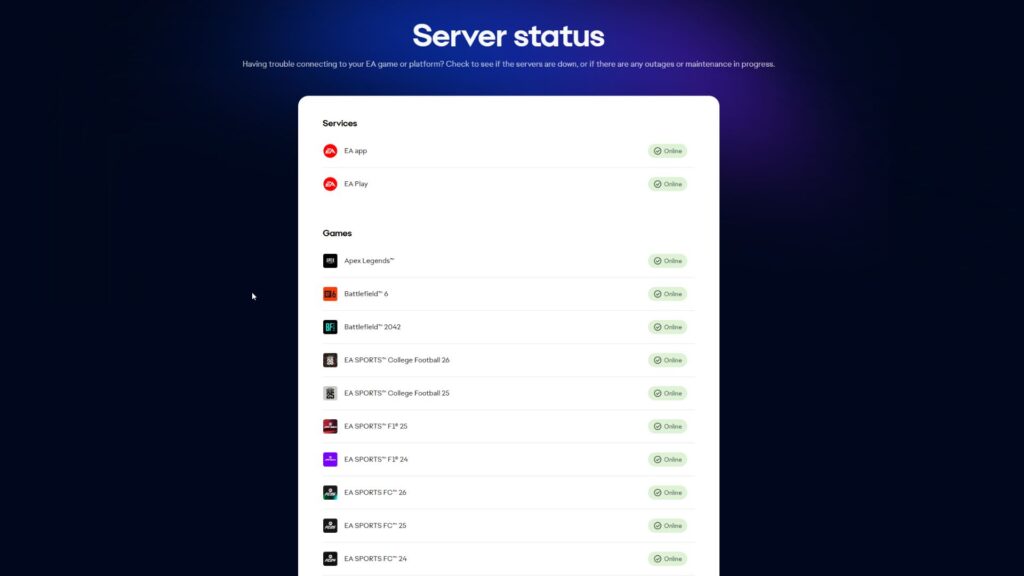
Connection issues for a multiplayer FPS shooter are very common, and they happen mostly because of server-related issues or an unstable internet connection. Check if the EA and Battlefield 6 servers are active on the official support website to confirm. Or else, you will have to fix your internet connection with a hard reboot to establish a stable connection.
Mostly, a wired connection through LAN or Ethernet cable helps in acquiring a stable internet, eliminating all network errors.
Battlefield 6: Multiplayer Not Installed Error
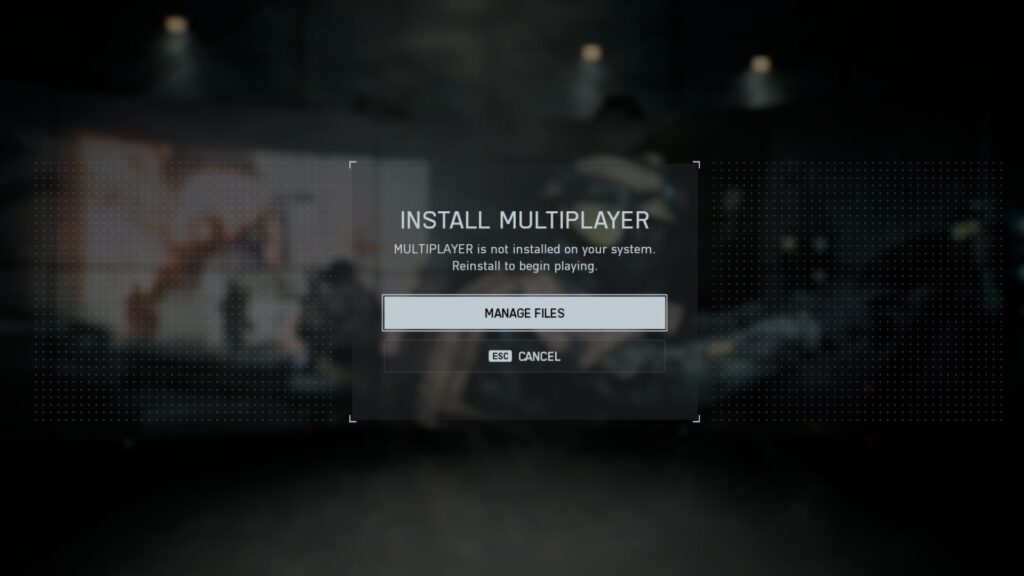
One of the grave issues faced by players who have bought this game is missing multiplayer files. Upon launching the game, they are obstructed by a window that prompts them to install the multiplayer file, despite it being installed when the game was downloaded. This issue actually pops up because the files were not packaged together when downloading on your device.
To fix it, you will have to verify or repair the game files on your device by heading to Steam, Epic Games, or the EA app. This issue is mostly occurring for players who have installed it on the EA app. And frankly, if repairing the game didn’t work, then you will have to wait until there’s an official fix introduced by the developers.
Since it may take some time for a concrete fix to arrive, we suggest you reinstall the game and try to get in.
Battlefield 6: “SecureBoot is not enabled” Error

To run this game on your PC, EA’s Javelin Anticheat software will require you to enable the Secure Boot feature. On some windows, this feature is enabled by default. If your BIOS supports UEFI, you can enable Secure Boot by following the steps mentioned below:
Doing so will successfully enable Secure Boot on your PC and allow you to play Battlefield 6 without any trouble. In case you are not sure if Secure Boot is enabled on your PC, you can use the following steps to cross-verify:
Once the Secure Boot is enabled, restart your PC and relaunch Battlefield 6 to enjoy these newly updated features. Also, if you are facing any other issue apart from the ones listed above, do let us know in the comments below. We will try to bring a fix for you as soon as possible.