Battlefield 6 is here, concluding the wait for one of the most anticipated titles of 2025. But, before you get started with the chaos, you should change these 12 crucial settings in the game that will improve your gameplay and give you the best Battlefield 6 experience. Without further ado, let’s get started.
Settings You Must Change in Battlefield 6






Whether you are quickscoping in a match or just chilling in the main menu, you can access the settings menu anytime you like in Battlefield 6. We have broken down the
Some of these settings are preferential, so if you want to make Battlefield 6 a completely new experience, then diving in headfirst and slowly figuring out what settings suit you is the best way to go. But if you want an experience that’s consistent and you are sure that you will be able to grow into it, then these settings will definitely make your gameplay better.
What Controller Mapping Should You Use in Battlefield 6

While the default controller layout is the best choice for most Battlefield 6 players, some of you have a hard time getting used to the default buttons preset. Luckily for you, you can change almost every button in the controller settings tab.
From there you can choose your preferrable preset or change your key bindings according to what feels better to you. Now, if you want that hardcore but consistent gameplay, we recommend that you use the Alternate Button Preset for most of the controller states, except for Gunners and Transports.
Similar to other settings, this also comes down to personal preference, so play around and you might figure out what works best for you.
So, what do you think about these controller settings? Let us know down in the comments section.